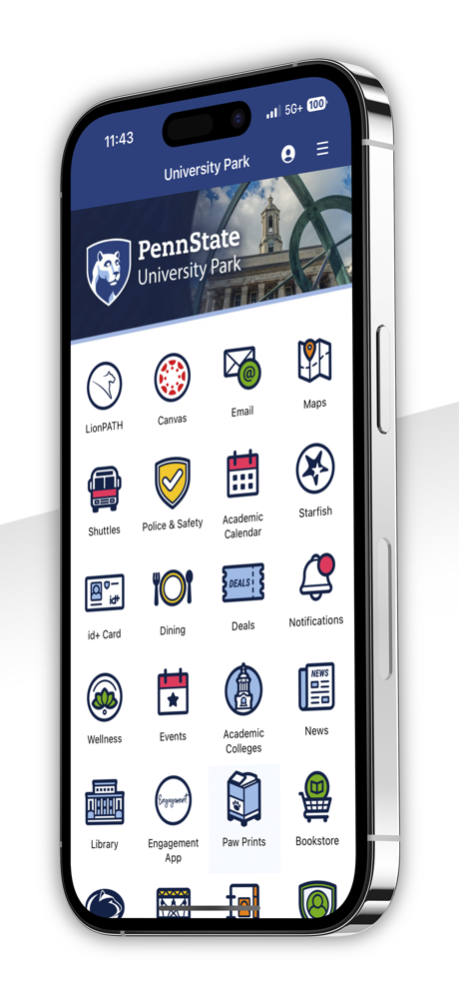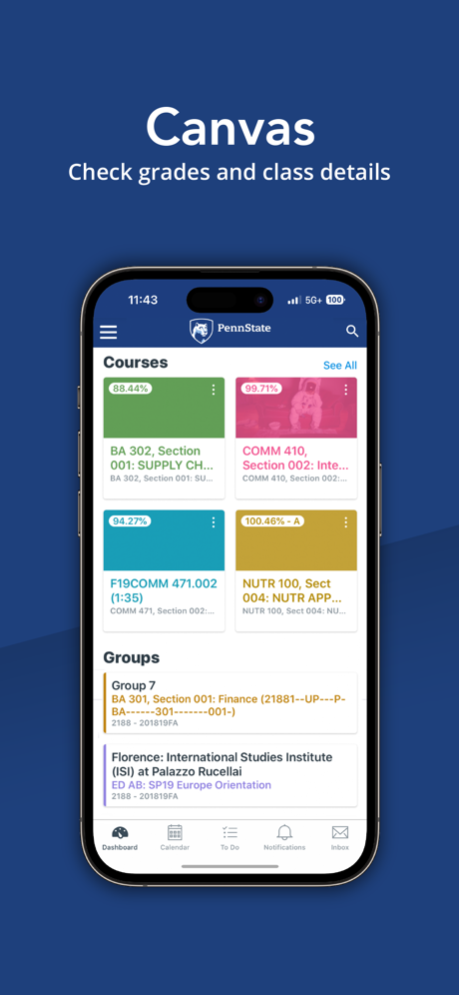Penn State Go 2.3.2
Continue to app
Free Version
Publisher Description
Messages
Turn on location settings on your mobile device to allow Penn State Go to send timely push notifications, in-app banner messages, and important alerts when you are near a campus location.
Canvas
Access your Canvas courses to view your announcements, to-do items, and inbox messages.
LionPATH
Check grades, class schedules, pay tuition bills, and more.
PSU Email
Get quick access to your Penn State Email account.
Starfish
Connect with an academic advisor.
Academic Calendar
Stay on top of your academic life with quick access to view important dates for each semester.
Penn State Eats Mobile
Enjoy the convenience of mobile food ordering with Penn State Eats Mobile. Access your order history for quick reordering and change your payment methods, all with just a few taps on your mobile device.
Penn State Deals
Get exclusive deals at various dining and retail locations on campus.
id+ Card services
Access Penn State Mobile id+ Card, view LionCash and meal plan balances, review transactions, deactivate card, deposit LionCash, and update campus meal plan.
Maps
Discover points of interest including, buildings, departments, services, parking, and more.
Shuttles
Live, up-to-date information on all Penn State and CATA shuttle routes.
Events Calendars
Stay connected to what’s happening on campus and view what’s happening in your Academic College. Search and create favorite events based on campus interests.
Arts and Entertainment
Never miss a show or performance at the Bryce Jordan Center.
Special Events
Keep informed about special events happening on campus, including THON, Homecoming, Commencement, Welcome Week, NSO, Career Fair, Movin’ On, and much more.
Sticker Packs
Penn State Go sticker packs are available for iOS users to share their Penn State pride with friends and family. The stickers can be used in the Messages app to celebrate achievements and add some Penn State flair to conversations.
Wellness
Access to helpful healthy living and fitness resources on campus.
Safety
Find emergency services on campus, important phone numbers, and safety tips.
News
Stay up to date on what’s happening on and around campus with the latest news.
Library
View library catalogs and available resources.
Paw Prints
Access pay-as-you-go printing at Penn State.
More Apps
There are many other apps for Penn State services and resources. Use the More Apps utility button on the bottom of Penn State Go homepage to keep you connected.
Jan 16, 2024
Version 2.3.2
*Users can now add a phone number to their Penn State Eats account.
*Fixed an issue where some users are required to add a phone number to order through Penn State Eats.
About Penn State Go
Penn State Go is a free app for iOS published in the Kids list of apps, part of Education.
The company that develops Penn State Go is The Pennsylvania State University. The latest version released by its developer is 2.3.2.
To install Penn State Go on your iOS device, just click the green Continue To App button above to start the installation process. The app is listed on our website since 2024-01-16 and was downloaded 1 times. We have already checked if the download link is safe, however for your own protection we recommend that you scan the downloaded app with your antivirus. Your antivirus may detect the Penn State Go as malware if the download link is broken.
How to install Penn State Go on your iOS device:
- Click on the Continue To App button on our website. This will redirect you to the App Store.
- Once the Penn State Go is shown in the iTunes listing of your iOS device, you can start its download and installation. Tap on the GET button to the right of the app to start downloading it.
- If you are not logged-in the iOS appstore app, you'll be prompted for your your Apple ID and/or password.
- After Penn State Go is downloaded, you'll see an INSTALL button to the right. Tap on it to start the actual installation of the iOS app.
- Once installation is finished you can tap on the OPEN button to start it. Its icon will also be added to your device home screen.